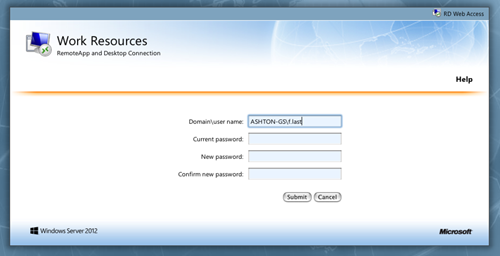Password Reset
Self-Service Password Reset Web Page
You can now change your own password from this elegant Microsoft web page. The domain is ASHTON-GS.
You can use this web page even if your password is expired. It is no longer necessary to call us to have your password reset. You can only use this webpage one time every 24 hours. Your Active Directory paassword is used for all of our systems. Contact us if you have any questions or problems after trying this self-service page. Additional details on password standards and expirations is provided below.
Exchange Email Passwords New!
Exchange email now uses the same account and password as other systems.
Password Information
Your password is your unique key to all company information systems. Always protect your password. Never share your account or disclose your password to anyone. We will NEVER ask you for your password, although we may have to reset it in order to assist you with a service request. Do not store your password on any other Internet service such as Google, Comcast, Verizon, Hotmail; these systems do not meet our security standards and are frequently compromised. If your account were to be compromised, it will provide an open door to foreign intelligence agencies and cyber forces who are continually probing our systems for an entry.
Support
Send password reset requests or any any other support need to:
Support is available 24x7 including weekends and holidays.
Password Expiration and Currency
Passwords automatically expire every 6 months. You may not receive advance notifications, so keep track of your password expirations by setting a calendar reminder. For example if your password was changed on March 15, you know it will expire on September 15.
Microsoft's password policies require that a password be retained for at least 24 hours following each change. If you have us reset your password, that counts as a change and you must wait 24 hours before the system will allow you to change it again.
Password Standards
The complexity standards are built into Microsoft's Active Directory system and implement Federal and commericial best practices. They applied to all new password. An acceptable password:
- is at least 7 characters;
- has not been used in the previous 24 passwords;
- does not contain your account or full name;
- contains at least three of the following four character groups: English uppercase characters (A through Z); English lowercase characters (a through z); Numerals (0 through 9); Non-alphabetic characters (such as !, $, #, %)
Microsoft's password complexity standards are built into Microsoft Windows servers including Active Directory and Exchange. They were put in place as a defense against the predominant method of intrusions into computer information systems, automated password cracking. The complexity is a necessary part of our system security, since a single compromised user account can be levereged to compromise our entire enterprise.